Browse:
Whether you are in the Grades, Classlist, Groups, Disscussion or Quizzes area, click on the dropbox located in the gray bar on the right side of the page. The location varies from area to area. Choose a number from the dropbox that is greater than the number of students in your class.
Below is a screenshot of the Classlist area.
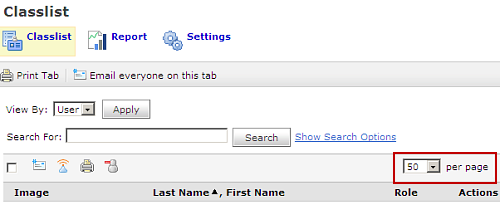
Was this helpful? 0 0
Phone | Text | Email
Research Consultations
Common Questions: Answered
